Series starts here.
Congregation focus
Showing multiple faces on screen gives a sense of community. Where your application can show faces across people who have logged in, this can greatly create that sense of community – while they are not individually looking or relating to some other individuals, it seems that they are looking to the screen gives their presence their a lot more strongly than we might think.
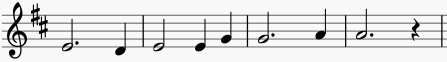
When we are collectively listening e.g. someone sharing, a story, the sermon, or prayer, and each of us can see all the faces doing this, visually that is very powerful. It is a greater choice for us to ‘attend’ the service via the computer, compared to travelling to the church premises
It means a lot to all of us as a church when we respond at the same time, smiling to a light-hearted comment, or showing concern for a worrying account. Where the lead person asks everyone to wave their hands, nod their heads, or use some other actions in response to some instructions, e.g. to answer yes or no to a question, this can also be very powerful device in creating the sense of fellowship.
Faces
The computer showing all the faces of participants in mini screen, like thumbnails, is a worship format new to many of us. For those who had been to junior church or Sunday School, sitting around a circle or semi circle is a very familiar setting. Some churches adopt a semi-circle, hose show, or similar seating format such that everyone can see majority of others. This contrasts with a majority of churches which adopt a lecture style format: you can see the back of heads of those in front of you, you have to turn to the side to see who else is sitting along the same row as you, and in order to see who are the people behind you, you literally need to turn around.

Having a computer screen that shows thumbnail faces looking at you, and you looking back at them, somewhat goes in contrary to what we are used to. Further, these applications lack a function that allows you to “sit” next to people of your choice (and away, or far away, from some individuals!) In any case, it’s difficult to adopt a low profile.
In the light of circumstances which otherwise mean we cannot meet physically to worship God, to a great extent we are stuck with how these applications work. While many of us are “jolted” into having to run church services this way due to the coronavirus outbreak, meeting online makes a significant progress from not meeting at all.
Singing
How to sing together
Hearing yourself singing, as well as singing voices from others
For anyone attempted singing on these online meeting applications, you know it is an utter disaster. You will recall when several persons speak at the same time, the software goes into a bit of meltdown and anyone of us will not be able to pick out any particular voice or word. Only when everyone stops making any noise, will the software then begins to run down all the noises it has accumulated, the echoing does away, and then relative normality resumes.
Briefly, these applications are designed for one person speaking at any one time. If you hear a person speaking, and then you start speaking while they are still speaking, then either you still hear them speaking for a while, or you stop hearing their voice when your speaking begins. Be assured that the third person will hear this differently, all jumbled up. And each of any other person might hear it differently too on their computer. This is a function of what the host handles the voices, and how each computer also locally deals with the received voices. Our brain is not trained to hear these kind of voices.
Alternative ways of singing
No singing |
This is unfortunately the convenient method and does away problems associated with simultaneous singing to hear all other people’s voices. |
Solo / single voice taking turn |
Singing into your computer, with others listening to you, is an unnerving experience because it is much more a social gathering of family and friends, it is a church gathering. It might not be usual to have solo singing in normal church. To singing without an instrument can create more unease with the singer. However, this can be a very effective way of singing and goes a long way in fulfilling sung liturgy. Having one person singing one verse, and another person singing the next verse, and so on, promotes participation. |
Multiple voices from one computer |
The problem with sound crash and echoing when multiple people speak / sing is greatly minimised when muliple people sing using one computer. This is because when singing, the voices are closely synchronised with regards to timing. How the computer deals with these voices comes close to how we expect to hear. |
In the next blog, I will write further about using musical instruments.

